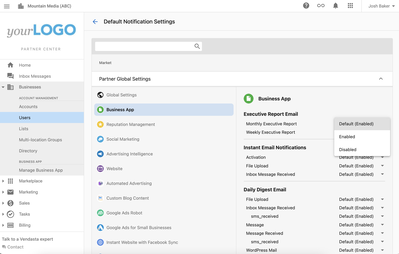We’re excited to announce that our improved client notifications setting gives you complete control and visibility over what notifications you want enabled or disabled for your clients by default.
With this update, you can better manage notifications for Business App and Products users. In addition, the global notifications settings can be configured at the Partner, Market and User levels.
That’s not all; your clients can now access global controls to manage their notifications across multiple locations from the Business App.
This improvement is for managing notifications sent to clients by Business App and active products, including:
- Executive Report (Weekly or Monthly)
- Daily Digest emails
- Instant activity notifications, like a new review or social activity.
This update is now available to Partner Center and Business App users.
How does it work?
- A new page in Partner Center gives you the ability to fully manage which notifications are on or off by default for your clients, Business App and Products users.
- You can manage Partner and Market level defaults by going to Partner Center > Administration > Customize > Business App Settings > Notification Settings > Clicking on ‘Manage Notification Settings’;
- You can manage User and Account level notifications by going to Partner Center > Businesses > Users page > Clicking the ‘kabob’ menu on a user and selecting ‘Edit Notifications.’
- Global notifications settings can be configured at the Partner, Market and User levels.
- Defaults will be observed no matter the user creation method: via manual user creation, SMB self-sign-up, API, or bulk.
- Users' choices are also taken into account when adjusting defaults. For example, if a user of the Business App has manually adjusted their notifications to their preference, defaults will respect those choices and not override them.
Does this allow us to edit a Task Manager user's notifications or default notifications without requiring them to manually do it themselves?
In the past, task manager user notifications were enabled by default and couldn't be changed by an admin. They would have to login and turn off their notifications manually.
Hope this was implemented as well!